Top 5 STL File Mistakes to Avoid Before Sending for 3D Printing
The Standard Triangle Language (STL) file is the most important part of any 3D printing job. In fact, did you know that STL files were originally created for stereolithography? Now, it serves as the interface between the product and the different types of 3D printers, ultimately defining the final appearance of your 3D model after printing.
Yet, as a commonly used file format, there are some common defects in STL files that may cause your model to be rejected in 3D printing services. STL files are essentially the building blocks of 3D models. The calculations have to be optimised precisely or else your design may suffer from any number of problems such as unclear details on its outside surface and poor rendering performances.
The following are 5 of the most common STL file mistakes made by customers who submit their files for 3D printing.
Avoid Making these Common STL File Mistakes
1. Incorrect file resolution
In order to produce 3D printed parts that meet your functional requirements, the resolution of the STL file must first be set accurately. When the file resolutions are too low, your product may not be well-defined or printed evenly due to the larger triangles.
On the other hand, when printing STL files that have a higher resolution, it can be difficult to upload them with other 3D printers. This is because they may contain too many details for the printer to handle, potentially causing issues in uploading and processing the files. For desired results, always check with your 3D printing service in advance on the required file resolution.
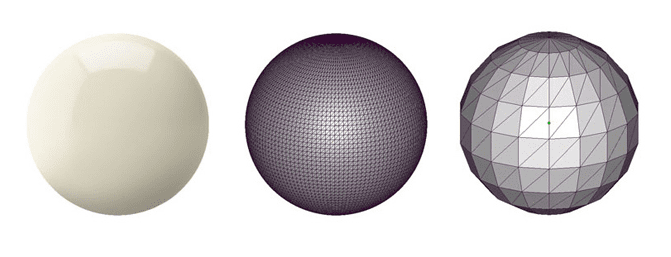
For example, the globe on the left is in its native file format from a 3D modeling software; the one in the middle is a high-resolution STL export; and the one on the right is a low-resolution STL export.
Reference Source: imaterialise
2. Wrong wall thickness
Printing 3D objects with too thin a wall can make the model fragile and easily broken. Take note that for a product to be printed in 3D, the walls need to have enough thickness or else small parts on the model may break off during printing because they are unable to hold up under their own weight.
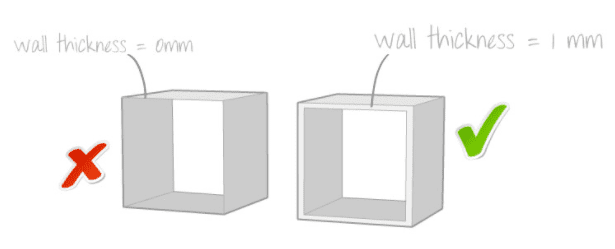
Usually, this is something to take into account when creating your STL file for manufacturing. As STL files do not specify distance unit information, you can consider rescaling your model to the appropriate size to correct your wall thickness. Additionally, keep in mind the choice of print material to prepare the recommended wall thickness and other specifications for the 3D printing technology.
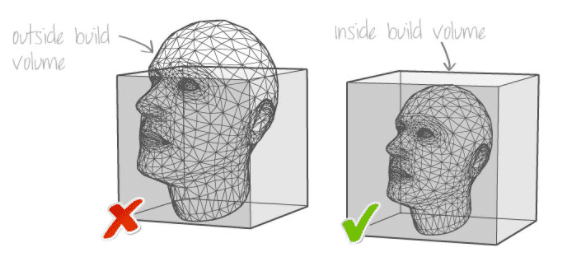
Your trusted 3D printing company in Singapore can advise you based on the additive manufacturing method most compatible with your type of prototype or product.
3. Overlapping triangles
As your STL file is essentially composed of a mesh of triangles, you may also encounter problems with the triangles themselves. This can include intersecting and overlapping triangles, which may happen when two surfaces overlap or cross one another. The more complex your model, the harder it may be to spot these errors.
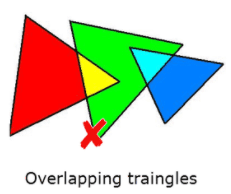
This is why it can be a time-consuming error to fix before products and parts can be fabricated. The good news is, Additive3D Asia can help you to identify and remove the duplicates in a file, eliminating overlapping areas that may make it difficult to produce an accurate model.
4. Inverted normals
Additionally, do your due diligence to check the normals of the triangles in the STL file before 3D printing. Inverted normals are a common issue in 3D models where a triangle’s normal points flips inward towards its center rather than outward away from it. This can be a problem when you have a hollow design, for example. As a result, the 3D printer will interpret that the inside part of your piece will need to be filled in as well. Inverted normals can confuse any 3D printer during the fabrication process and lead to a failed print. Thus, where the normals are facing the incorrect direction, they will need to be flipped.
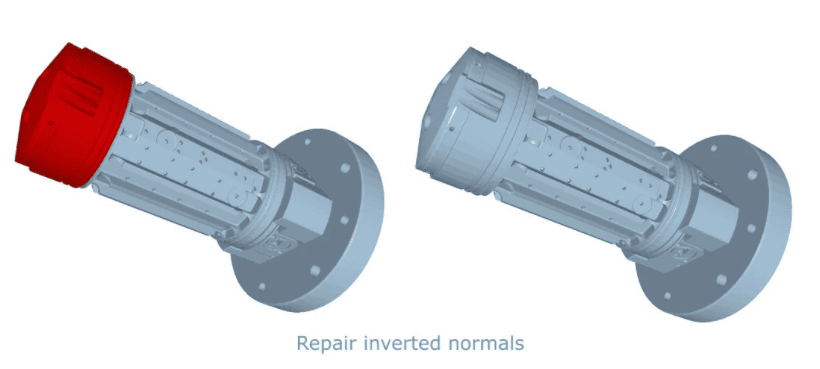
5. Noise shells
Shells make up the outer layers around a 3D model. The more shells there are, the denser and smoother it will be on any surface from that particular design.
A shell that is too small, however, can be redundant and does little to aid in the design. These are referred to as “noise shells”, which can be removed by flipping the inverted triangles to achieve a single solid before exporting. This can speed up the print time, which may otherwise take longer when there are too many shells present in the design.
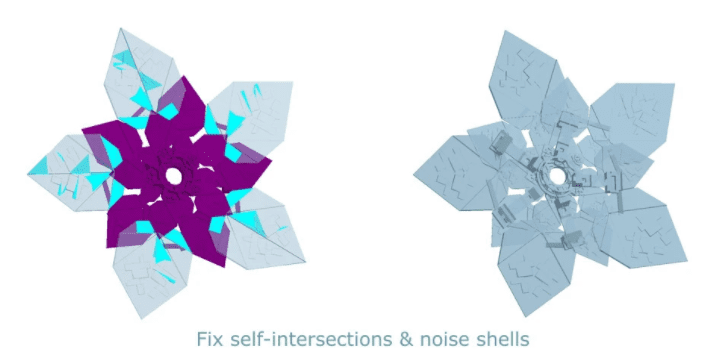
Outsource Your Projects for 3D Printing Today
In summary, it’s important to carefully inspect your design before sending any STL files for printing and make sure everything is in order so you don’t waste material or have a defective end product. With an experienced team like Additive3D Asia, rest assured we will do our part to rectify the above errors using professional additive manufacturing softwares before producing high-quality 3D-printed industrial parts.
On the other hand, if this is your first time testing out software to create STL files, you don’t have to do so when you have CAD services to outsource it to. After all, 3D printing is a complex process and errors can happen. Starting with a 2D sketch, our expert team can create a CAD file as per your requirements. This mitigates the risk of the above file mistakes during 3D printing and provides you the best results in a shorter period of time.
Learn more about the advantages of CAD services and if you have any enquiries, feel free to get in touch with us today.

